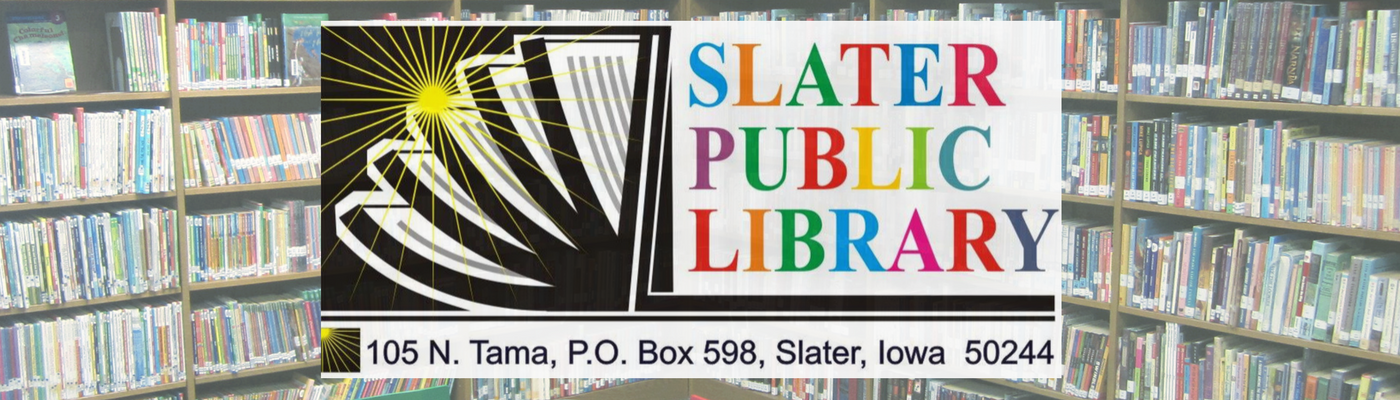Slater residents can access e-books and e-audiobooks through Bridges – a consortium of Iowa libraries providing downloadable titles through a company called OverDrive by using the Libby App. (It’s easier than it sounds!)
Using the Libby App
- If you’re using the OverDrive app, it’s time to switch to Libby! To get started, simply download the Libby app, find your library, and sign in. Your loans, holds and wish list items will be waiting for you when you get there.
- Access a how-to video, FAQs and more at overdrive.com/switchtolibby.
Getting Started
- You’ll need your library card number which starts with the letter “p”. For example p99999. Can’t remember your password? Contact us.
- Watch a short video or follow the simple steps listed here on the Libby help site to find out how to get started.
Frequently Asked Questions
How many titles can I check out?
- 5 titles per library card at any given time. Magazines do not count toward this total.
What is the loan period for e-books & e-audiobooks?
- 14 days
How do I return an e-book or e-audiobook
- See these instructions on how to return titles before they’re due.
How do I renew an e-book or e-audiobook?
- A title may be renewed one time if it has not been requested by another borrower. Check out renewal instructions from Libby.
Why can’t I find the title or author I want?
- Unfortunately, not all books and audiobooks are available electronically. In addition, some publishers have decided not to make their e-titles available to libraries.
Still stuck? Try the Libby help page or contact us.